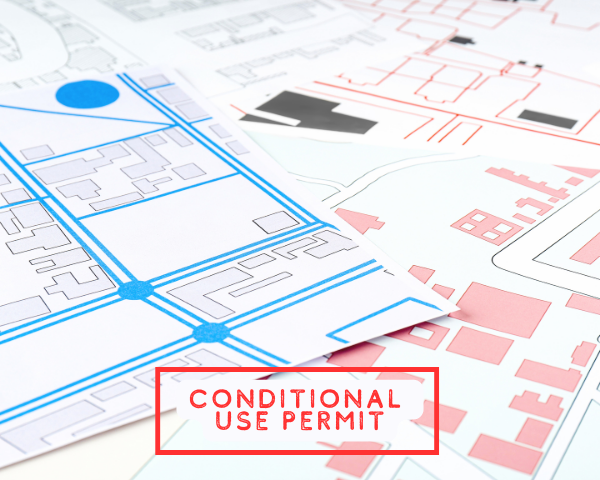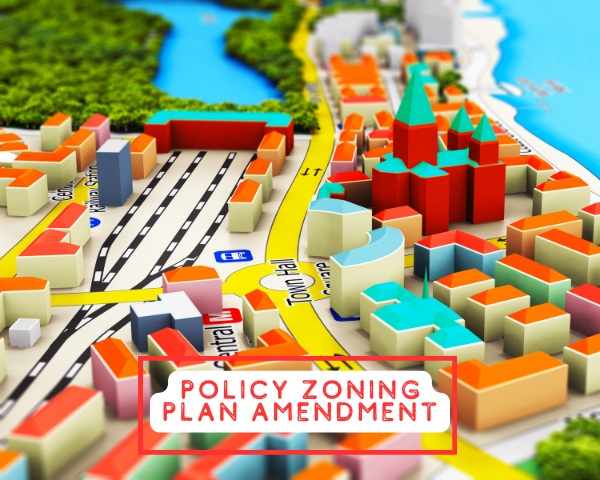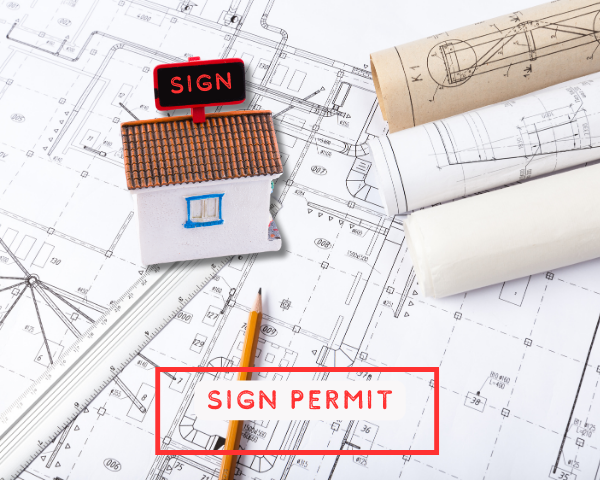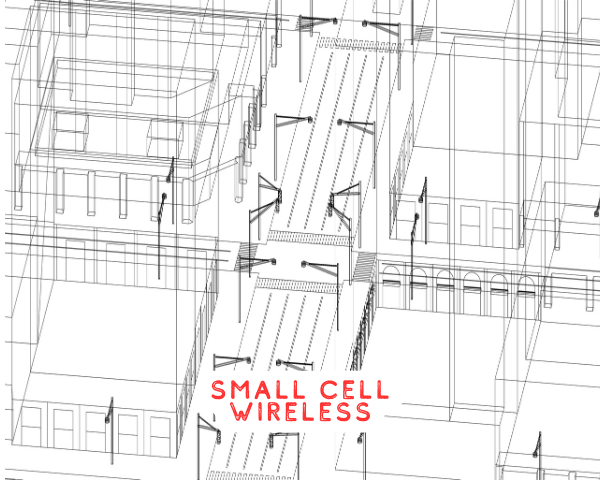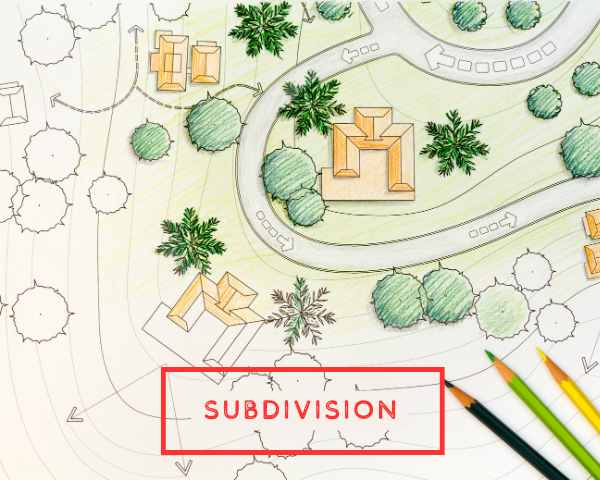Planning Permit Information

This page offers information on:
- Types of planning projects needed for various activities
- Checklists, forms, and guidelines
- Site planning and specific land use standards
- Frequently Asked Questions
- Planning Project Types
- Checklists, Forms and Guidelines
- Site Planning & Land Use Standards
- Frequently Asked Questions
Planning Project Types
Planning permits vary based on the type of project you’re considering. Before applying, identify the permit you need and gather the necessary materials. Below is a list of common projects. Click on the project you are interested in to find out which permit you need in eTRAKiT and what documents are required.
This section provides resources for Planning Applications.
General Application Forms and Checklists
Design Guidelines
 Residential Design Guidelines
Residential Design Guidelines
 Old Town Design Guidelines (see Map1 on page 3 for applicable areas)
Old Town Design Guidelines (see Map1 on page 3 for applicable areas)
 Three Corridors Specific Plan Design Guidelines: Chapter 6: Development Standards
Three Corridors Specific Plan Design Guidelines: Chapter 6: Development Standards
 Three Corridors Specific Plan Design Guidelines: Chapter 7: Private Realm Design Guidelines
Three Corridors Specific Plan Design Guidelines: Chapter 7: Private Realm Design Guidelines
 Three Corridors Specific Plan Design Guidelines: Chapter 8: Public Realm Standards and Design Guidelines
Three Corridors Specific Plan Design Guidelines: Chapter 8: Public Realm Standards and Design Guidelines
 Learn about the Specific Plan
Learn about the Specific Plan
Site Planning and Specific Plan Standards
The following site planning and specific land use standards are regulated by the Pinole Municipal Code (PMC). See the City’s Specific Plan for other relevant site planning and specific land use standards that might be applicable.
Accessory Dwelling Units / Junior Accessory Dwelling Units
Accessory Dwelling Units are regulated by PMC §17.70
Accessory Structures
Accessory Structures are regulated by PMC§17.30
Alcohol Sales
Alcohol Sales are regulated by PMC §17.59
Affordable Housing
Affordable Housing Requirements are regulated by PMC §17.32
Automobile Service Stations
Automobile Service Stations are regulated by PMC §17.34
Building Height
Building Height Measurement and Projections are regulated by PMC §17.36
Condominiums
Condominium projects are regulated by PMC §17.60
Density Bonus
Density Bonus projects are regulated by PMC §17.38 and California Gov. Code §§65915 – 65918.
Drive-In and Drive-Through
Drive-In and Drive-Through Facilities are regulated by PMC §17.40
Emergency Shelters
Emergency Shelters are regulated by PMC §17.62
Fences, Walls and Screening
Fences, Walls and Screening are regulated by PMC §17.42
Firearm Sales
Firearm Sales are regulated by PMC §17.63
Home Occupations
Home Occupations are regulated by PMC §17.64
Integrated Developments
Integrated Developments on multiple parcels and/or in multiple buildings are regulated by PMC §17.43
Landscaping
Landscaping is regulated by PMC §17.44
Lighting
Lighting is regulated by PMC §17.46
Massage Therapy
Massage Therapy is regulated by PMC §17.66
Outdoor Sales, Display, Storage, and Outdoor Seating
Outdoor Sales, Display, Storage, and Outdoor Seating are regulated by PMC §17.68
Parking and Loading Requirements
Parking and Loading Requirements are regulated by PMC §17.48
Property and Utility Improvement
Property and Utility Improvement are regulated by PMC §17.50
Solar Energy Systems
Solar Energy Systems are regulated by PMC §17.72
Temporary Uses
Temporary Uses are regulated by PMC §17.74
Wireless Communication Facilities
Yard and Setback Regulations
Yards and Setbacks are regulated by PMC §17.56
Planning Entitlement Types and Standards
Administrative Use Permit
Administrative Use Permits are required for the following activities:
- Outdoor seating and dining, if not part of the original development permit for the principal use.
Administrative Design Review
The Community Development Director considers Administrative Design Review applications. Administrative Design Review is required for the following type of proposals:
- Additions to single family residential structures
- Additions of less than 500 square feet to multi-family structures
- Additions of less than 500 square feet to non-residential structures
- Fences greater than 3.5 feet in the front yard setback area or greater than 6 feet in the side yard setback area, or as required in PMC Section 17.42.030.
Comprehensive Design Review
The Planning Commission considers Comprehensive Design Review applications. Comprehensive Design Review is required for the following type of proposals:
- New single-family development (exception: units proposed under SB 9)
- New multi-family development
- New non-residential development (e.g., commercial, office, industrial, public/quasi-public)
- Additions to existing multi-family structures equal to or greater than 500 square feet
- Additions to non-residential structures equal to or greater than 500 square feet
- Any item not listed as exempt in PMC Section 17.12.150(C), for which the Community Development Director determines that a comprehensive design review permit is required.
Conditional Use Permit
Conditional Use Permits include the following types of proposals:
- Proposed land use requiring a Conditional Use Permit, under the Zoning Code (Chapter 17.20 of the Pinole Municipal Code) or the Three Corridors Specific Plan (Chapter 6 Development Standards).
- Parking Reduction. Reduction in standard parking ratios for uses other than single-family, two-family, and accessory dwelling units. More information in PMC Section 17.48.060.
- Shared Parking. Reduction in standard parking ratios for proposed uses by providing for shared parking facilities serving more than one use on a site or serving more than one property. More information in PMC Section 17.48.060.
- Alcohol Sales. More information in PMC Chapter 17.59.
- New permanent outdoor storage requested in conjunction with an existing use or development under PMC Section 17.68.020.
- Temporary uses exceeding standard time periods for temporary uses under PMC Chapter 17.74.
Lot Line Adjustment/ Lot Merger
Lot Line Adjustments/Lot Mergers include the following types of proposals:
- Lot Line Adjustment: Modifications of lot lines resulting in no change to the number of parcels.
- Lot Merger: Modifications of lot lines resulting in fewer parcels, i.e., consolidating parcels.
Subdivision
Subdivisions include the following types of proposals:
- Minor Subdivision: Proposed subdivision resulting in creation of four or fewer lots (with exception of lot splits proposed under SB 9). More information in PMC Section 16.12.010.
- Major Subdivision: Proposed subdivision resulting in creation of five or more lots. More information in PMC Section 16.12.060 and PMC Chapter 16.16.
Minor Deviations
Minor Deviations include the following types of proposals:
- Request for reduction of required building setback by up to 5%, for a single-family residential structure, under PMC Section 17.12.120.
- Request for reduction of required building height by up to 10%, for a single-family residential structure, under PMC Section 17.12.120.
Sign Permits/ Sign Programs
Sign Permits include proposals for four or fewer nonexempt permanent signs, including building attached and freestanding signage, with an aggregate sign area of less than 200 square feet.
- Sign permits are required for Planning Division review of proposed sign design for nonexempt signs under Chapter 17.52.
- Separate building permits would be required for building code compliance review and installation of signage.
Sign Programs include the following types of proposals:
- Sign Program. Signage proposal and guidelines for multiple signs or multiple users on site.
- Proposal for five or more nonexempt signs or 200 square feet total aggregate sign area.
- Proposal for multi-tenant shopping centers, office parks, or other multi-tenant or mixed-use development of three or more separate tenants/uses.
- Creative Sign Program. Signage with proposed special deviations from general standards intended to allow creatively designed signs, under Section 17.12.100.
SB9 Unit Development and Urban Lot Split (Single Family Lots)
Senate Bill 9 (SB 9) is a streamlined, ministerial approval process established for certain housing unit development and lot split projects under Government Code §65852.21 and Government Code §66411.7, and the provisions are incorporated into the Zoning Code under PMC Chapter 17.71.
- SB 9 Unit Development. SB 9 provides an alternative staff-level review process to approve up to two primary dwelling units on a lot in single family residential district, if the project results in no more than two primary dwelling units per lot and it meets the criteria under the California Government Code sections and any objective development standards from the City.
- SB 9 Urban Lot Split. SB 9 also provides an alternative staff-level review process to approve the subdivision of one lot into two lots in a single family residential zoning district, if it meets the criteria under the California Government Code sections and any objective development standards from the City.
The City of Pinole Planning Division reviews and approves SB 9 applications. Following Planning approval, an applicant would need to obtain a building permit for any construction or submit a final parcel map for any lot split.
Temporary Use Permit
Temporary Use Permit includes the following types of proposals:
- Temporary uses, as listed in PMC Chapter 17.74.
- Construction yards and storage sheds, which are to be used for a period of more than three (3) months, for the storage of materials and equipment used as part of a construction project.
- Special one (1) day events such as grand openings, holiday flower sales, fruit and vegetable sales, and other special retail sales, as well as ground-breaking ceremonies.Expositions, concerts, clinics, amusement rides, and flea markets may be conducted for a period not to exceed ten (10) days within a calendar year and not located in a residential district.Carnivals, circuses, and fairs.Outdoor sales and display of goods, including promotional sales, conducted as part of an otherwise lawfully permitted or allowed permanent commercial use. Occupies no more than 10% of a parking area.
- New business: maximum 30-day period within the first 180 days after that business is established.Existing businesses: maximum of three periods totaling a maximum of 30 days within a given year.
- Seasonal sales (e.g., Christmas tree sales, pumpkin sales) in a nonresidential district and not exceeding 60 days per seasonal sales location per calendar year. Seasonal merchandise shall not utilize required parking spaces dedicated to other uses.
- Temporary sales and construction offices used for the sale of lots and/or homes as part of a new residential subdivision.
- Temporary uses not specifically listed in PMC Chapter 17.74 but determined by the Community Development Director as similar in nature to permitted uses.
Tree Removal Permits
Description: Removal of protected trees, as defined in PMC Chapter 17.98.
- Coast Live Oak, Madrone, Buckeye, Black Walnut, Redwood, Big Leafed Maple, Redbud, California Bay, and Toyon trees with a single perennial stem of 12 inches or larger in circumference measured 4.5 feet above the natural grade.
- Any other tree with a single perennial stem of 56 inches or larger in circumference measured 4.5 feet above the natural grade, with exception of certain trees regardless of size that do not require permits, including nut or fruit trees, palm trees or eucalyptus trees.
Variance
Description: Request for deviation from general development standards. Variances must be determined to meet approval findings under PMC Section 17.12.130.
A variance may NOT be granted for the following, except as allowed by state law:
1. Allow a land use not otherwise permitted in the zoning district
2. Increase the maximum allowed residential density
3. Waive or reduce parking requirements by more than 30%
4. Waive or modify a procedural requirement
General Plan/ Specific Plan/ Zoning Code Amendment
Header text
General Plan/ Specific Plan/ Zoning Code Amendments include the following types of proposals:
- General Plan Amendment: Proposed revision to the General Plan, including the Land Use Map, see PMC §17.12.200
- Specific Plan Amendment: Proposed revision to the Specific Plan, including the Land Use Maps, see PMC § 17.12.170
- Zoning Code Amendment/ Rezoning: Proposed revision to the Zoning Code and/or Zoning Map, see PMC §17.12.190
- Prezoning/ Annexation: Proposal to zone and incorporate sites located outside of City limits, see PMC §17.12.180
What is zoning?

The City of Pinole’s Zoning Map divides all the land within the City into different areas or zones. Zoning regulates what land can be used for in that area and regulates standards for new developments. The purpose of establishing zoning designations within a community ensures that neighboring land uses are compatible with one another. For more information, see PMC Chapter 17.18.
How do I obtain a copy of the original plans when my home was built?

o obtain copies of building permits on record, submit a Public Records Request. Please be aware that floor plans generally are not available unless they have been constructed recently. Plan sets, if available, may be viewed by appointment with the Community Development Department but copies and photographs require permission from the architect.
How do I determine where my property lines are?

A property survey is the most accurate way to determine exactly where the property lines are. Contact a licensed land surveyor or licensed engineer to prepare a property survey. The Planning Division will only have a copy of a property survey if a survey was submitted as part of a Planning application.
How do I get a copy of my title report?

Contact a title company to obtain the title report for your property. The Planning Division would only have a copy of the title report if it was submitted as part of an application.
How do I find easements on my property?

Review the title report for your property. The City does not maintain a list of all easements on properties.
When is a soils report required?

In general, soils reports are required for new habitable structures and structures that may be located in areas that may have potential for geologic hazards, such as landslides, liquefaction, and fault lines. Soils reports may be required for alterations of hillside areas. Projects may require a soils report if identified through the Building Permit review process by the plan check in order to confirm standards are met for Building Code compliance.
Do I need a permit for a garage sale?

Garage sales do not require a permit if: 1) they are on a parcel where the garage sale operator resides, and 2) they do not exceed four sales per calendar year and two consecutive days for each garage sale, under PMC Section 17.74.020.
What are the standards for adding a new detached structure (shed/garage/pool, etc.) to my property?

General standards for accessory structures can be found in PMC Chapter 17.30.
What are the standards for building a new fence or changing the fence on my property?

General fencing standards can be found in PMC Chapter 17.42.
How is the property allowed to be used?

For Allowable Land Use types, refer to PMC §17.18.060 and Table 17.20.030-1. If the property is located within the Three Corridors Specific Plan area, allowable land use types can be found in Chapter 6 of the Three Corridors Specific Plan.
Detailed instructions:
Refer to the Specific Plan Zoning Map
First, refer to the Specific Plan Zoning Map to determine whether the property is located in the identified Specific Plan areas. If located in a Specific Plan area, allowable uses and development standards within the Specific Plan would apply. Where a development standard is not addressed in the Specific Plan, the standard may be found in the Zoning Code.
Refer to the Zoning Map
Next, refer to the Zoning Map if the property is not located within a Specific Plan area, to find the Zoning district. The Zoning Code identifies allowable uses and development standards outside of the Specific Plan areas.
See applicable design guidelines
For new development and additions, please see applicable design guidelines. For residential additions and new residences, please also refer to Residential Design Criteria. If the site is located within a Specific Plan area, an additional set of Private Realm Design Guidelines would apply. If the site is located in Old Town Pinole, Old Town Design Guidelines would apply.
Accessory structures and fence
For accessory structures and fences, the Zoning Code provides general standards under Chapter 17.30 (Accessory Structures) and Chapter 1.742 (Fences). If the site is located within a Specific Plan area, Private Realm Design Guidelines within the Specific Plan may contain additional guidelines.
What is the zoning for this property?

The City’s Zoning Map can be found linked on the Planning Division webpage.
How do I apply for a new address or change my existing address?

Addresses are assigned by the Pinole Planning Division. Applicants can complete and submit an Address Assignment application in the Online Project, Permit and Licensing Center.